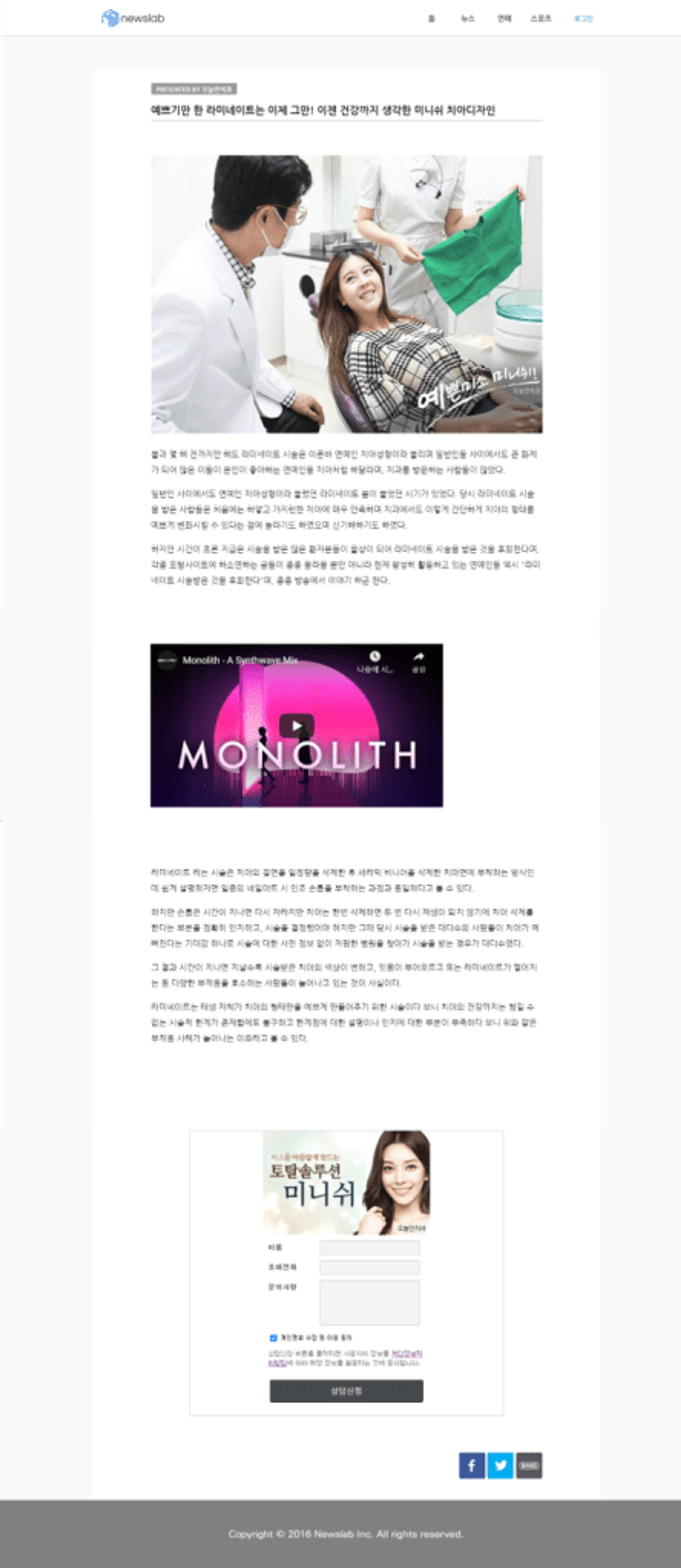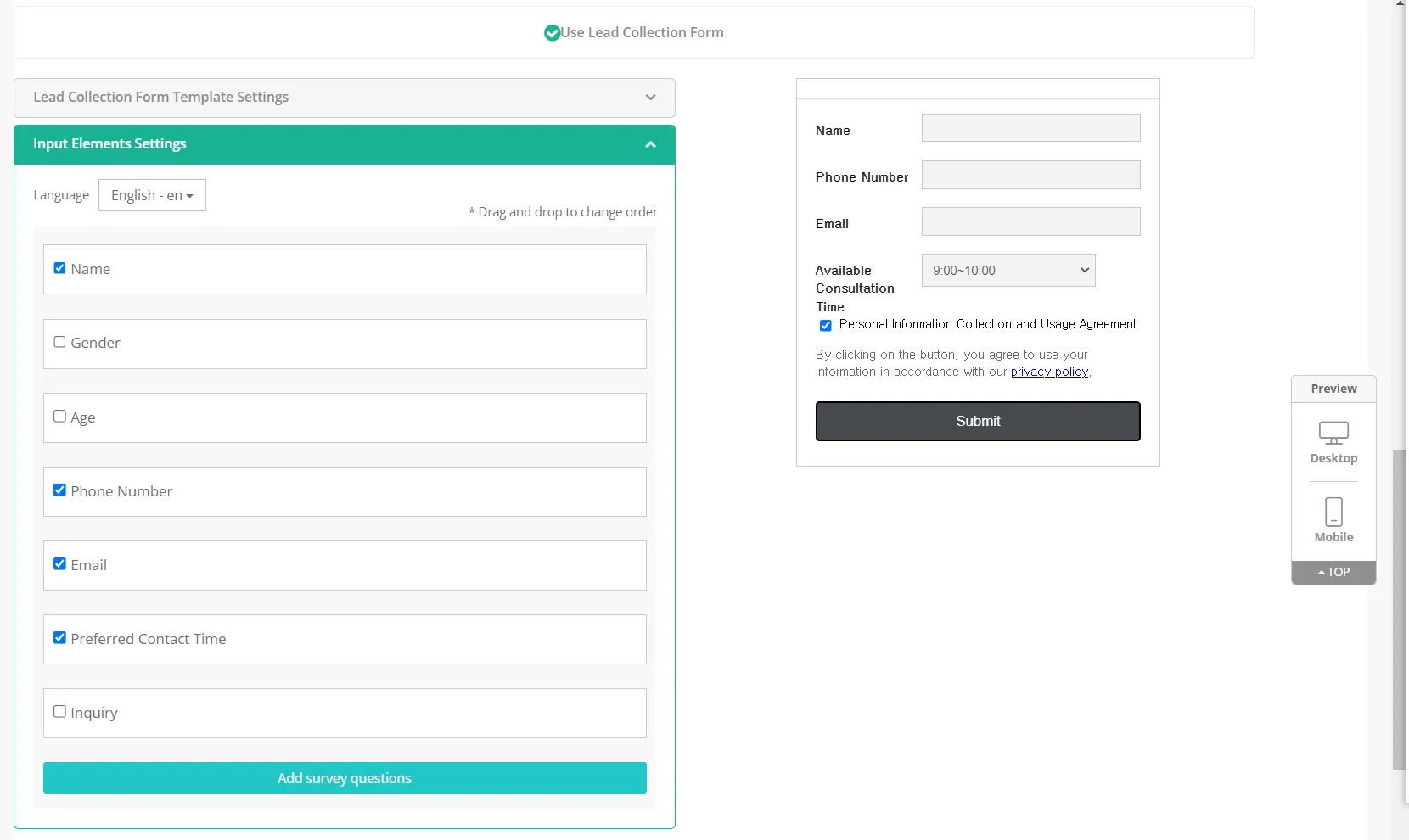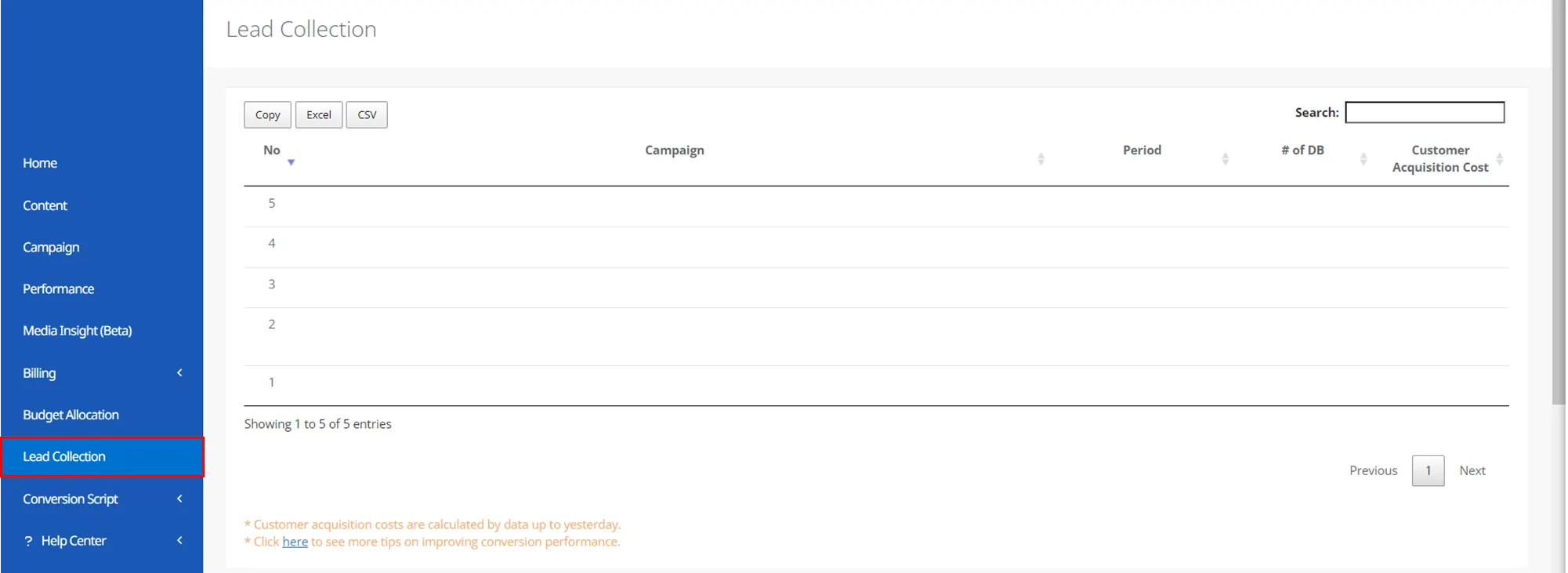Article type
Article type is one of two options in ‘Dable Content’ template. With Dable Content Editor, you can easily create your content and a landing page by yourself.
The landing page of the Article type content will look like the format used in Dable’s content curation site, Newslab. You can change the paragraph styles, font, and text style and insert image links, videos, and forms for lead collection.
•
App download outlink
Customer lead collection
Create Article type content
1. Select Content Type
To start creating a content, select ‘Article type’ under Dable Content.
2. Add content details
Add ad title, ad description and an image. Enable tracking feature if needed. For details on how to create a content, click here.
3. Create content
Create content
You can easily create a content with Content Editor.
You can also add videos (HTML, YouTube) and images. You can see how your content will look like through the ‘Preview’ window on the right side.
Lead collection form template
Check the ‘Use Lead Collection Form’ button and configure the template. This template will appear in the area where you inserted the form into.
•
If you enable the ‘Mobile Floating Banner’ under ‘Other Settings’, a banner that directly sends users to lead collection form will be exposed when a user reads ⅓ of the content.
According to the ‘Personal Information Protection Act’, advertisers running lead collection campaigns (i.e. campaigns collecting users’ personal data such as names, phone numbers, email address, etc.) targeting Korea must include the ‘Agreement of Collection and Usage of Personal Information’ checkbox and a URL that links to the advertisers’ ‘Privacy Policy’ in the lead collection form.
•
‘The Agreement of Collection and Usage of Personal Information’ is automatically created within the form.
•
However, you must add the ‘Privacy Policy’ link yourself by going to ‘Other Settings’ > ‘Privacy Policy’.
•
You can also get email notifications whenever a lead is collected by enabling ‘Email Notification’ under ‘Other Settings’.
4. Request for review
Have a final look at your content and if there is nothing to change, request for review. Dable checks to see if the content complies with Dable’s Content Review Guide. Only approved content can be served on partner sites.
•
Operation hours for content review is 10 AM to 6 PM every weekdays, and contents are reviewed in maximum 4 hours.
•
Please prepare your contents with enough time, considering image creation period and unexpected factors (like content disapproval).
5. See your leads
You can see collected leads in ‘Lead Collection’.
•
You can also get email notifications whenever a lead is collected by enabling ‘Email Notification’ under ‘Other Settings’.