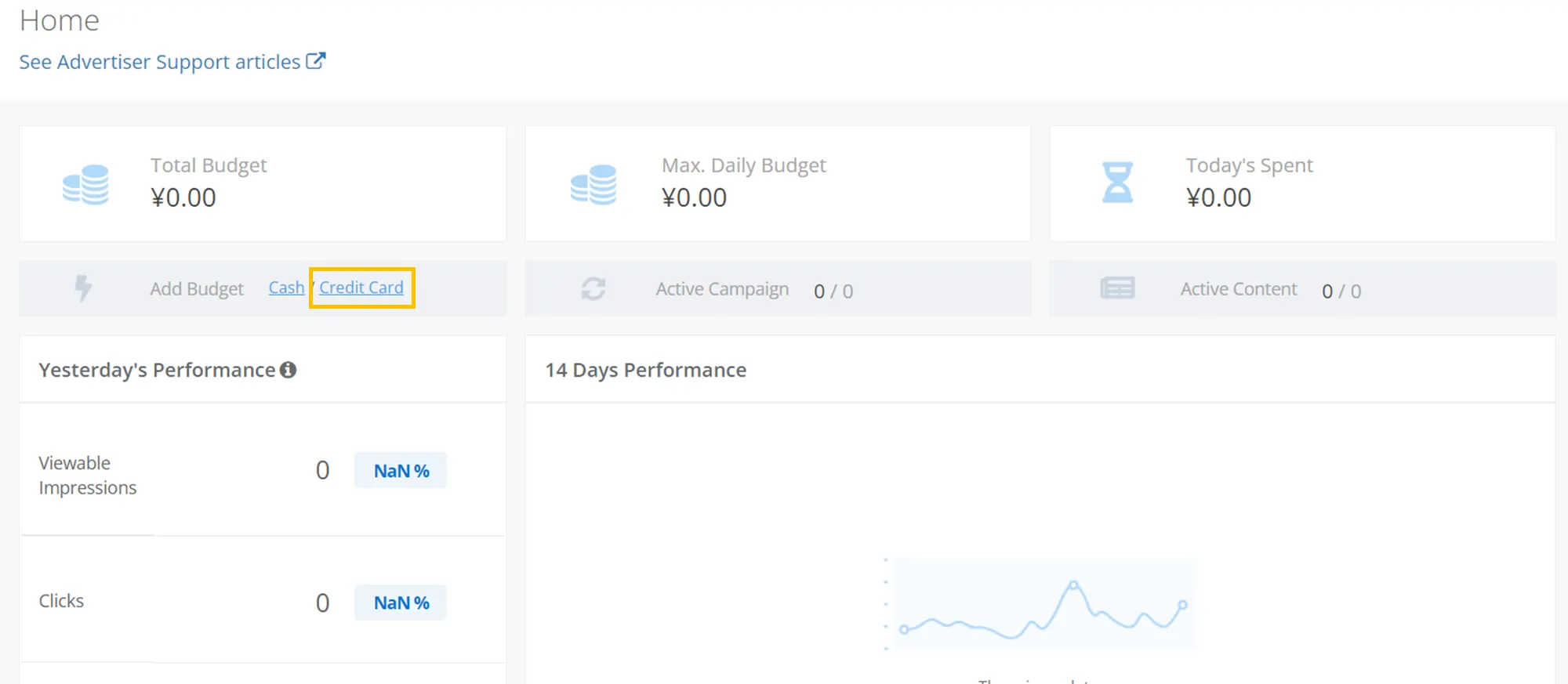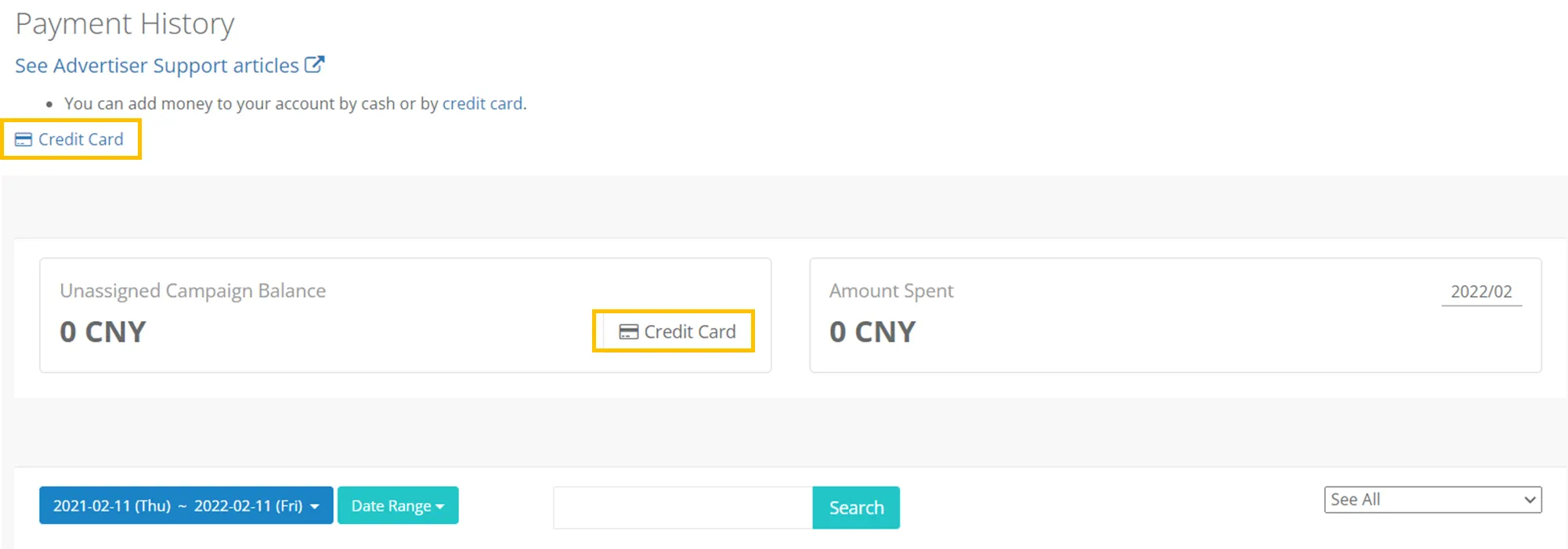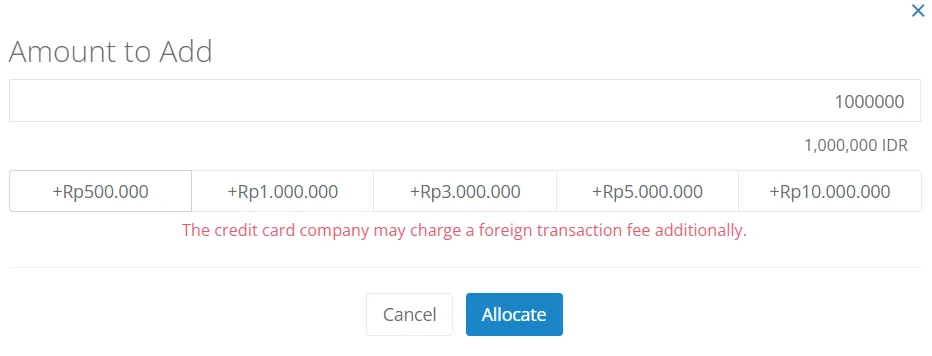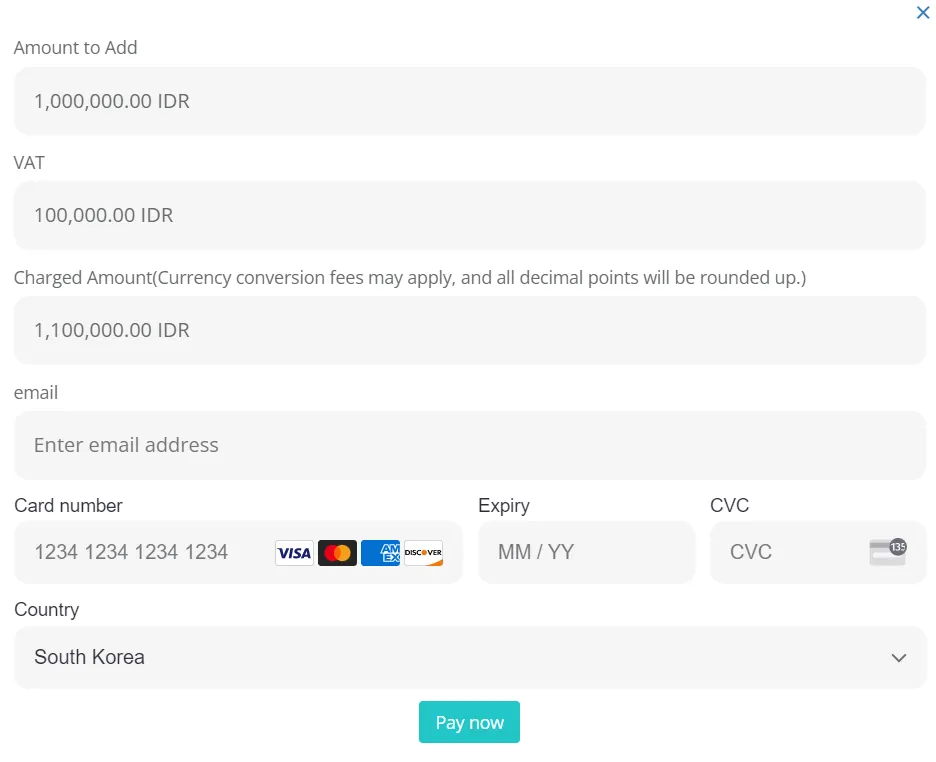Dable has 2 payment gateway systems for making card payments:
•
Stripe (for advertisers outside of KR
•
Daoupay (for advertisers based in KR only)
You can pay by credit card if you meet the following conditions:
•
Advertiser account under direct contact with Dable
There may be other criteria that must be met based on the market - please contact here or your local Dable office for more support.
Please also note that you will not receive any tax invoice for the amount you paid by credit card.
Stripe Guide (all non-KR markets)
Accepted credit cards
•
Cards: VISA, MasterCard, American Express, JCB UnionPay
•
Other methods: Alipay and WeChat Pay (only in CN)
Payment method
•
You can make payments by clicking on the ‘Credit Card’ option on:
1.
The Marketing Dashboard homepage
2.
Billings > Payment History page
3.
Select how much you want to top up.
4.
You will then be directed to a pop-up page where you can input your card details (card number, CVC, expiry date).
a.
Customers using WeChat Pay and Alipay as a payment method will be provided a QR code that can be scanned using the payment app. You will be asked to confirm your total payment amount (all amounts include tax).
Check your credit card payment
You can find how much you have paid on a given month on ‘Billing’ – ‘Payment History’. Please note that this is a net amount. The total price including VAT can be found in your payment receipt.
You will not receive any tax invoice for the amount you paid by credit card.
Daoupay Guide (KR only)
Accepted credit cards
Credit cards issued in Korea only. Debit cards, check cards, and credit cards issued outside Korea are not acceptable.
Payment method
•
Automatic payment
You will be charged automatically if: the spent amount reaches a certain threshold. You can find your payment threshold status on the Credit Card Settings page; You are charged if you spent more than 100 KRW at the end of each month; or if you spent 0 KRW in the previous week, the amount charged as of Monday will be charged automatically at 12AM Monday. If the campaign is live and is clicked on Monday, the amount will be charged on the same day.
•
Pay Now
Click Pay Now to pay the total amount charged as of today.
How to add credit card as a payment method
Check your credit card payment
You can find how much you have paid on a given month on ‘Billing’ – ‘Payment History’. Please note that this is a net amount. The total price including VAT can be found in your payment receipt.