Manage content
You can see all created or in-progress content under Content Status on the Content Management page.
① Content’s status. One of the following status is given – Saved as draft, In Review, or Disapproved. Checkbox will appear for approved content. ② Content’s unique ID. ③ Content’s thumbnail image. ④ Content type and title. ‘Native’ indicates Dable Content, ‘Outlink’ indicates Outlink content type that links to external links. ⑤ Content’s response index. ⑥ The day the content was created. ⑦ The ad page your content is linked to is opened in a new tab. ⑧ You can copy an existing content.
Content status
Saved as draft
If you need to pause for a moment during content creation, click the ‘Next (Saved as draft)’ button.
Saved content can be found on the Content page, with pink background. Its status will be set to ‘Saved as draft’. Simply click on the ‘Edit’ button to continue creating.
In Review (Requested for review)
After configuring all settings and details, click on the ‘Request Review’ button to request for review.
Content’s status will be set to ‘In Review’ status, with pink background. Review requests will be processed in the order they were received.
Disapproved
Content that does not comply with Dable’s Content Review Guide will be disapproved in the review process.
Disapproved content will be shown with orange background on the Content Management page and its status will be set to ‘Disapproved’. Check the reasons of disapprovement and modify as needed. Then, reapply for review.
Content ID (Approved)
Only approved content can be served on sites. You can create campaigns with approved contents only.
A unique ID is given to an approved content. Checkbox will also appear on the left side.
If you see “This content contains sensitive expressions and may be limited to be served on certain media.” on your screen, what does this message mean?
Response index
A Response Index is a measure that shows how much response your content got from the target audience. Higher the index, higher the possibility of being served than other ads. So maintaining a high level of response index is very important.
How do we come up with the Response Index?
When estimating a Response Index, we consider various factors such as CTR, impressions, reach, etc
When can you view the Response Index?
Response index is shown only if your content has received over 5,000 impressions and 500 clicks over the last 7 days. Besides these two factors, other factors such as media and campaign period are also considered in the calculation process.
FAQ
My Response Index is shown as (-).
How are Response Index and CTR different?

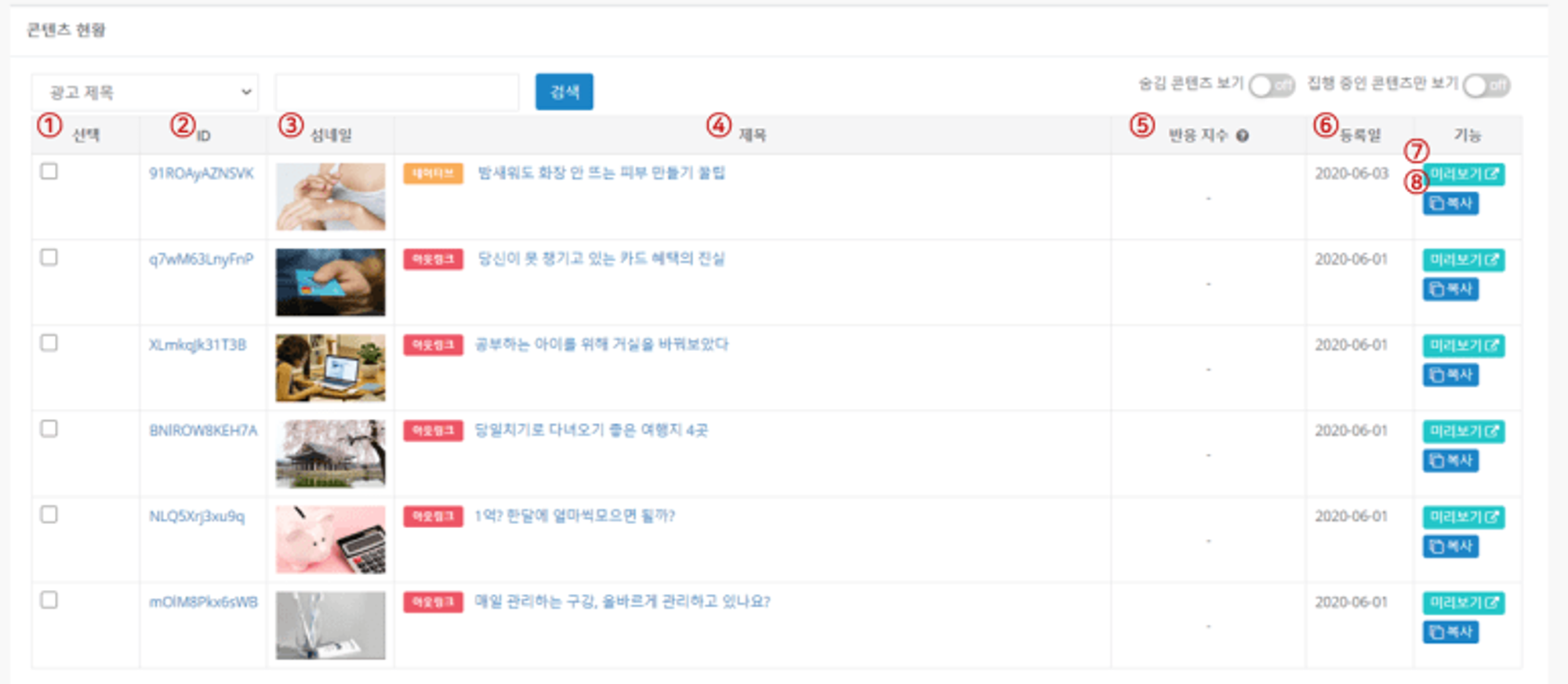


.png&blockId=24c5bbc0-e5c2-80b1-bf42-e57387068cda)
.png&blockId=24c5bbc0-e5c2-8000-ab5a-ea407f702ced)
