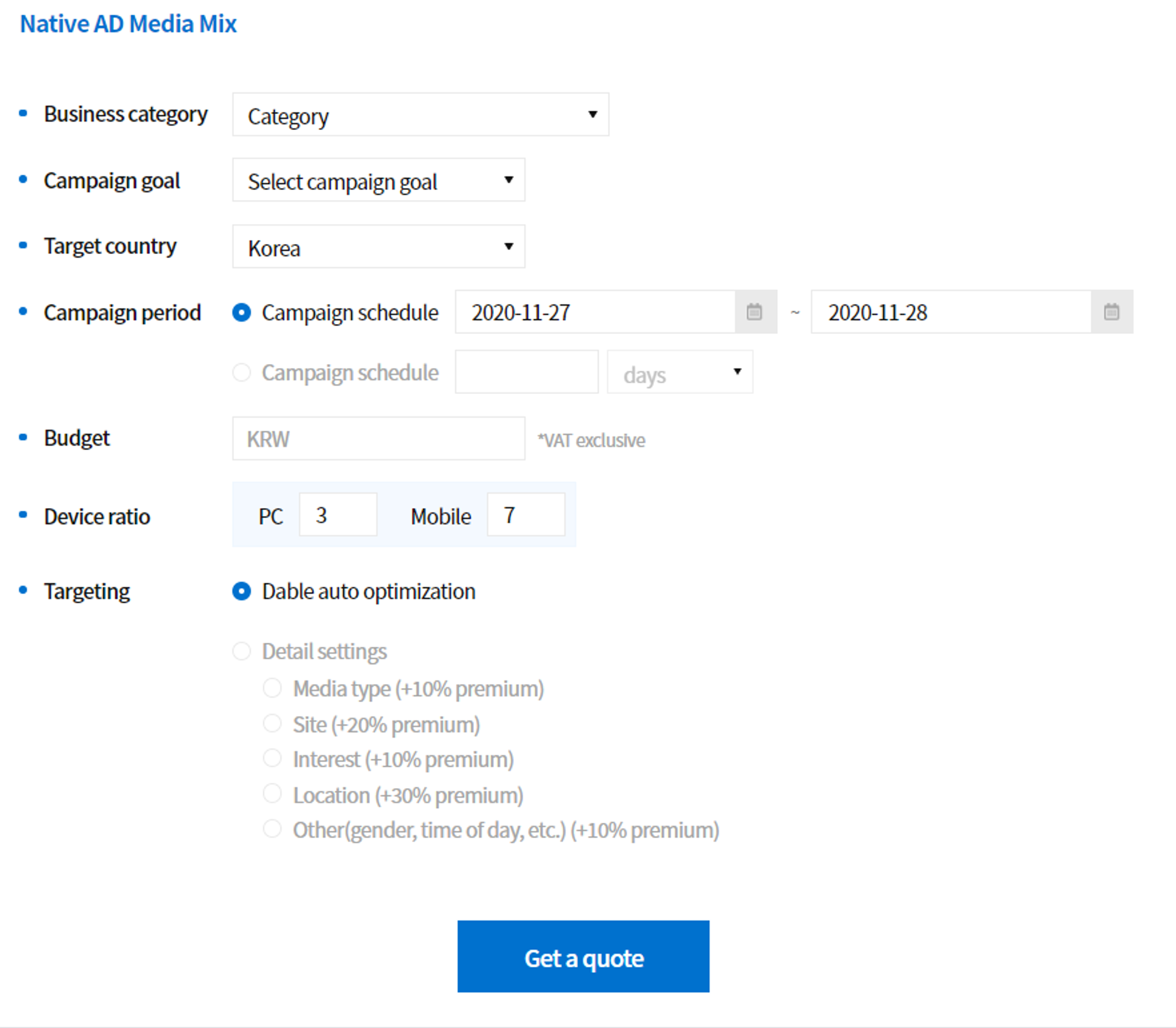AD Quotation tool
Ad Quotation Tool is a tool to give you the estimated campaign performance and CPC based on your campaign plan. Ad Quotation Tool helps you determine campaign budget and develop strategies before starting a campaign.
1. Select Business category and Campaign goal.
Select Business category and Campaign goal. If your business category is not listed, please check if it is not a prohibited service.
See campaign goal
2. Select a target country/region for your campaign.
3. Enter the campaign period and budget.
Enter the campaign period and budget. For budget, enter the amount exclusive VAT in the currency of the target country/region.
4. Enter the ratio of the budget for devices.
Enter the ratio of the budget for devices. If you don’t have specific budgets for each device, the desktop and mobile budgets are quoted at a 3:7 ratio by default. In general, When you do not select the ratio, the share of mobile will be up to 6~70%. The actual rate for each device may vary according to the device’s response rate.
5. Select a targeting option.
Dable auto-optimization: Dable algorithm learns the campaign and optimizes its performance automatically. Detail settings: If you don’t want to use the auto-optimization by Dable, choose your desired targeting option. The price increases in a ratio depending on the targeting options.
6. Click ‘Get a quote’
•
Basic product info
◦
Inventory: PC Network, Mobile Network
◦
Ad Type : Native Ad
◦
Size : 640*400, 400*400, 600*300
▪
Uploading only one image file with 4:3 ratio (1600px X 1200px) is enough. 3 images with different ratios will be automatically created. Or, you can manually upload images for each ratio.
•
Estimation: You can find your campaign’s estimated data. These data are not guaranteed. Please use them as a guide to better help you campaign planning.
◦
Exp Imps (Expected Impressions)
◦
Exp CTR (Expected CTR)
◦
Exp Clicks (Expected Clicks)
•
CPC
◦
Min. CPC This is your campaign’s minimum CPC. You cannot set CPC amount less than the minimum CPC. There are various types of discounts, such as vCPM and media. The actual amount you will pay maybe less than Min. CPC when these discounts are applying to your campaign. If your campaign has run for some time and impression is not enough, try increasing CPC within your budget or add better quality content. When your targeting is too narrow or media selection is too limited, raised CPC or high quality content is needed to secure impression.
◦
Industry Average CPC This data is only available in a few countries. Industry Average CPC shows 3-month-average CPC of ad accounts that are in the same industry as you are. You might want to take this into account when running your actual campaign. It can help you to plan the campaign’s budget or set CPC. Once you run a campaign, You can refer to this data to compare your CPC. Industry Average CPC may be lower than Min. CPC. Industry Average CPC is based on the actual amount advertisers pay, and discounts can be applied according to campaign’s vCPM and media