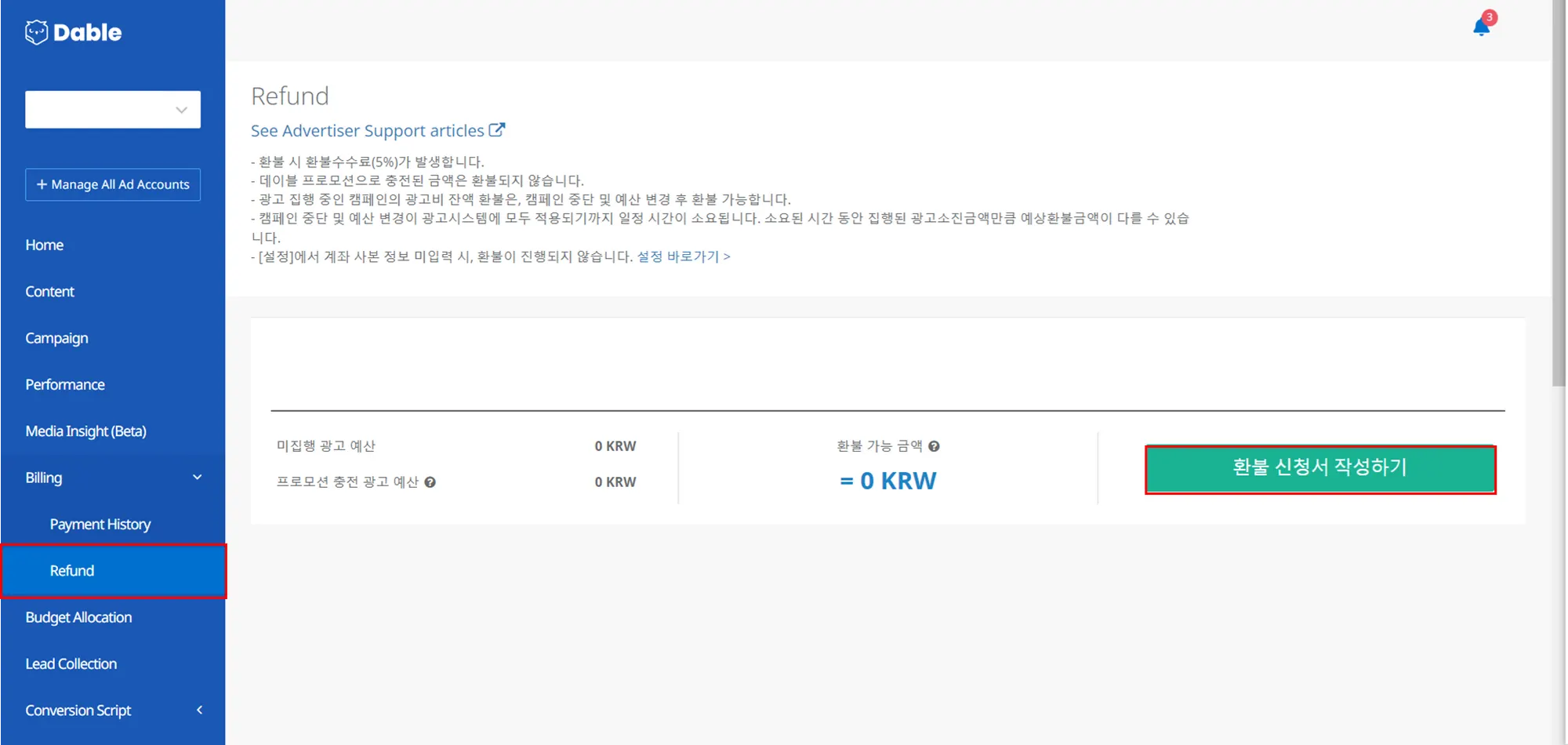Refund
Refund policies may vary by the country/region of your billing address. This article applies to Korea. For other countries/regions, please contact here for more support.
The remaining budget will be refunded after deducting a 5% cancellation fee. Please think carefully before requesting a refund.
1. Fill out the Refund Request Form
2. Submit the form
Check if all the information is correct: payment date, email, requested refund amount, and expected refund amount.
3. Agree to final refund amount
Dable will review your refund request, it will take about 1 business day. You can get the results by email or go to ‘Refund’ – ‘Request Details’. You can always cancel the request anytime before the review is complete. Once your request is approved, you should agree to the final refund amount.
4. Issue amended tax invoice on agency commission
Dable will process the refund after issuing an amended invoice on the refund amount. Refunds will be made on every 15th or the last day of a month for requests approved 2 business days before the refunding date. If the refunding date falls on weekends or holidays, it will be processed the next day.