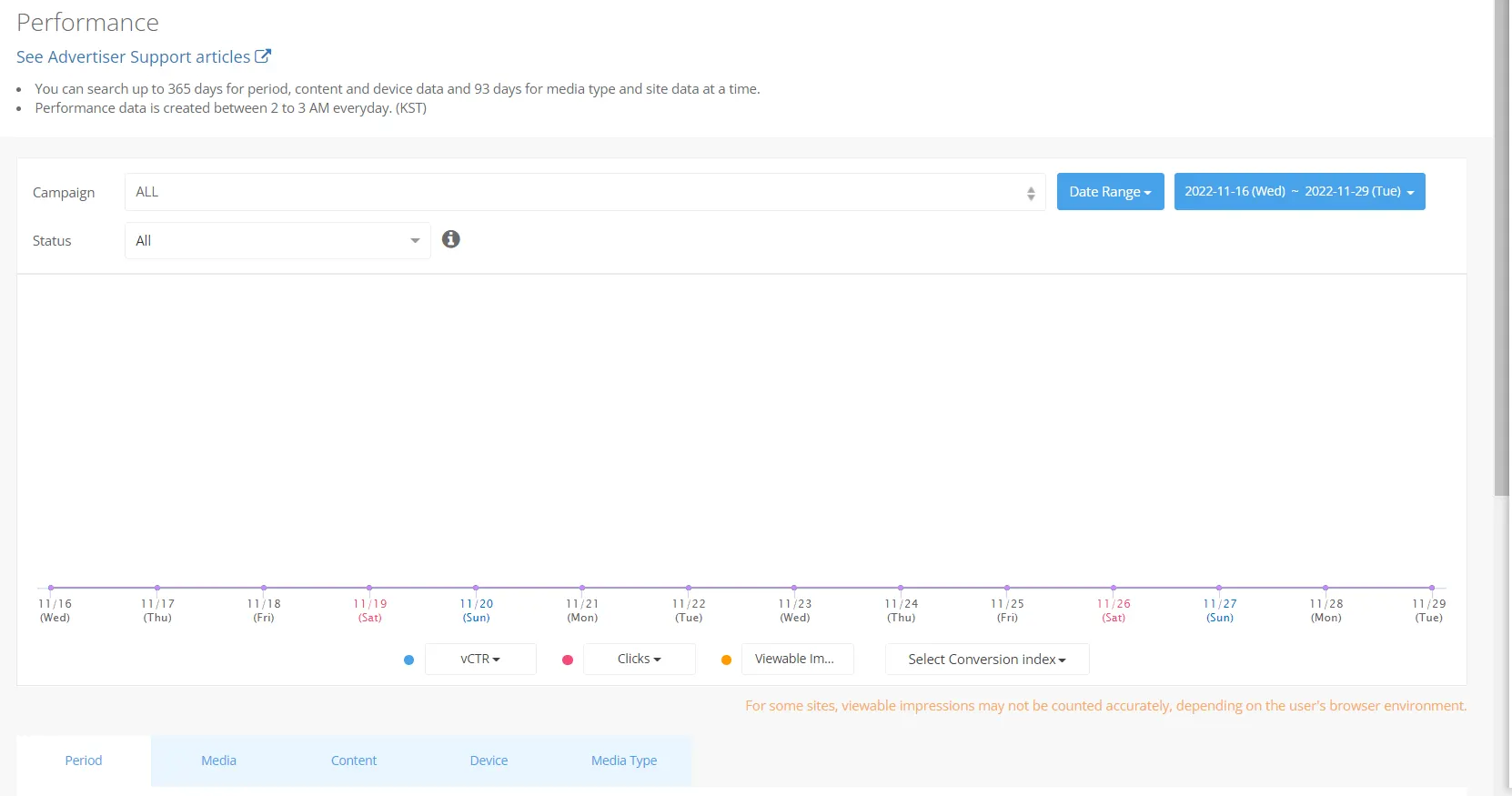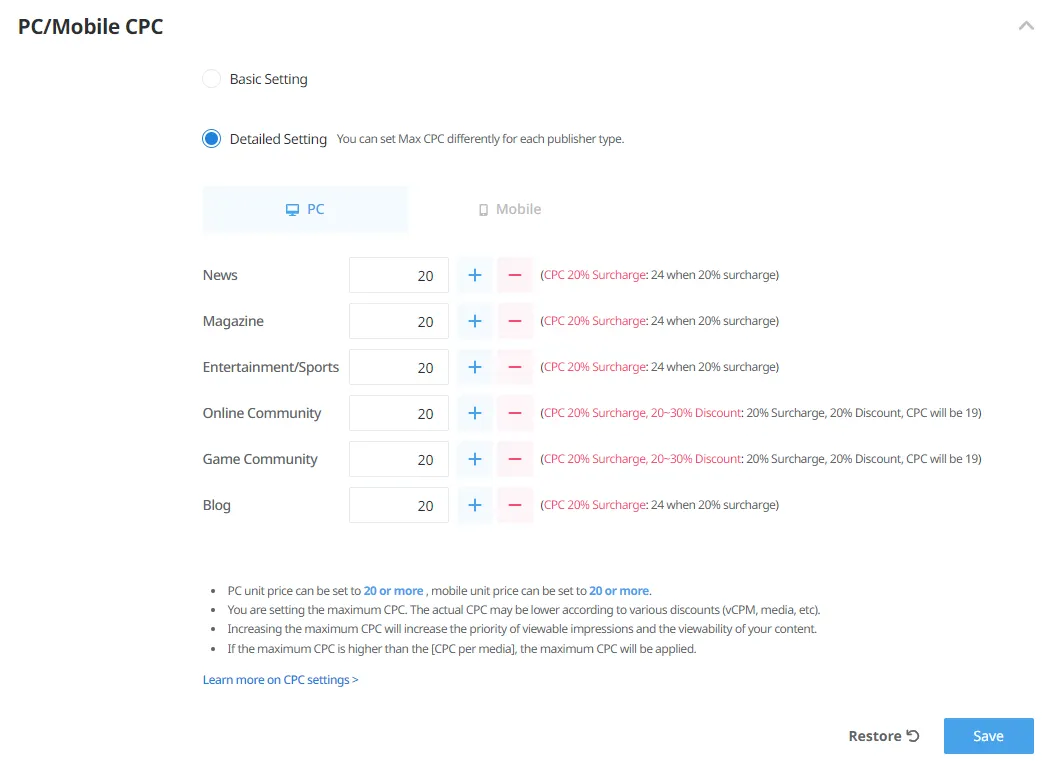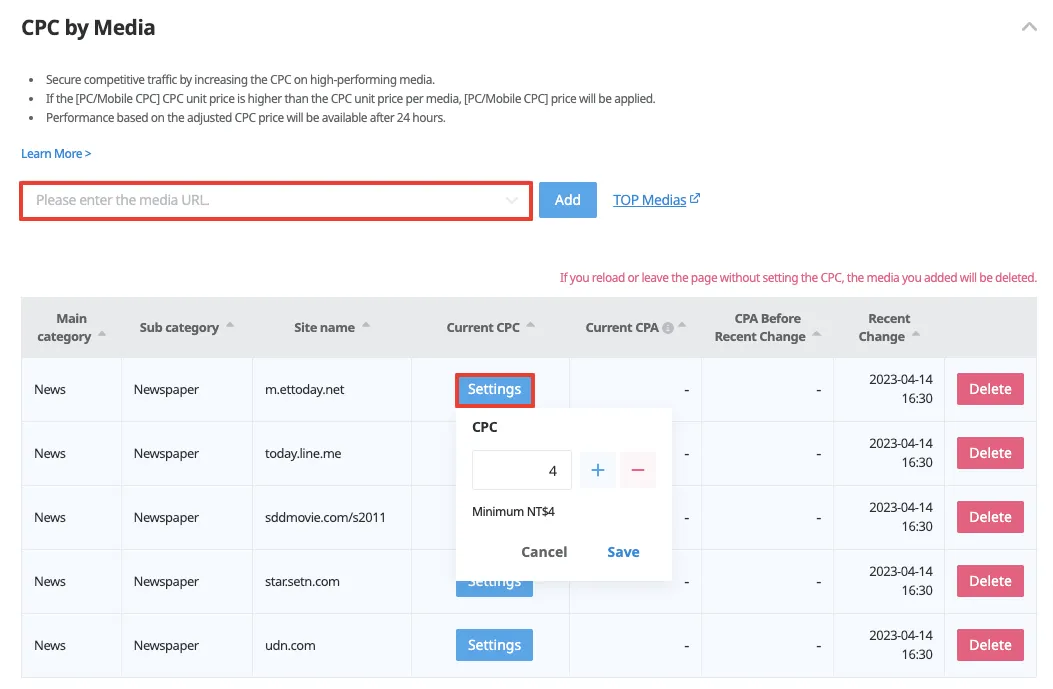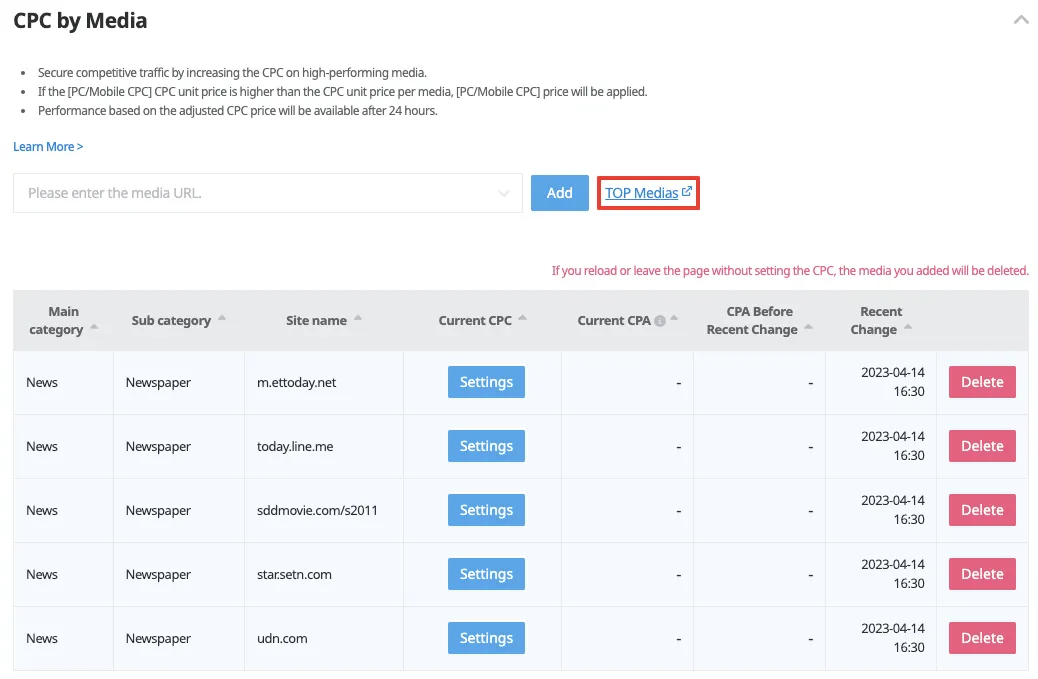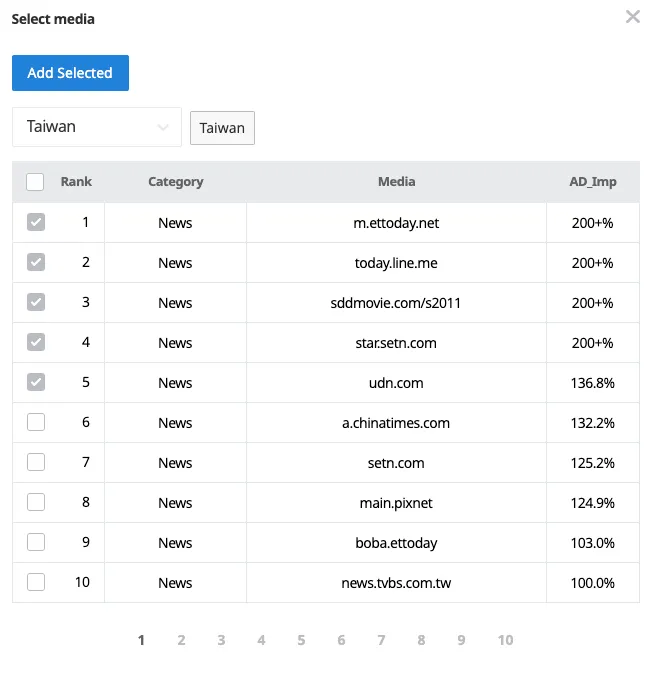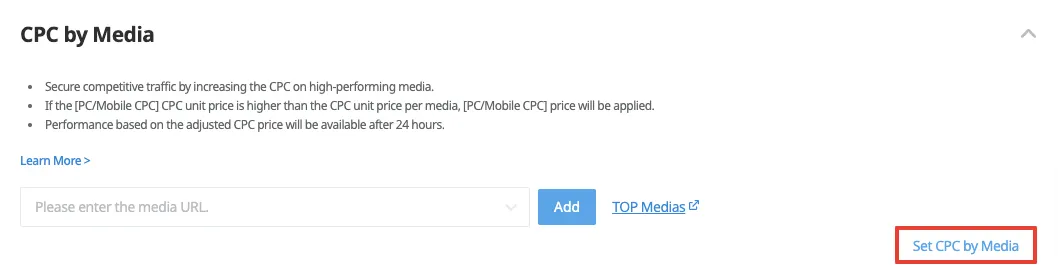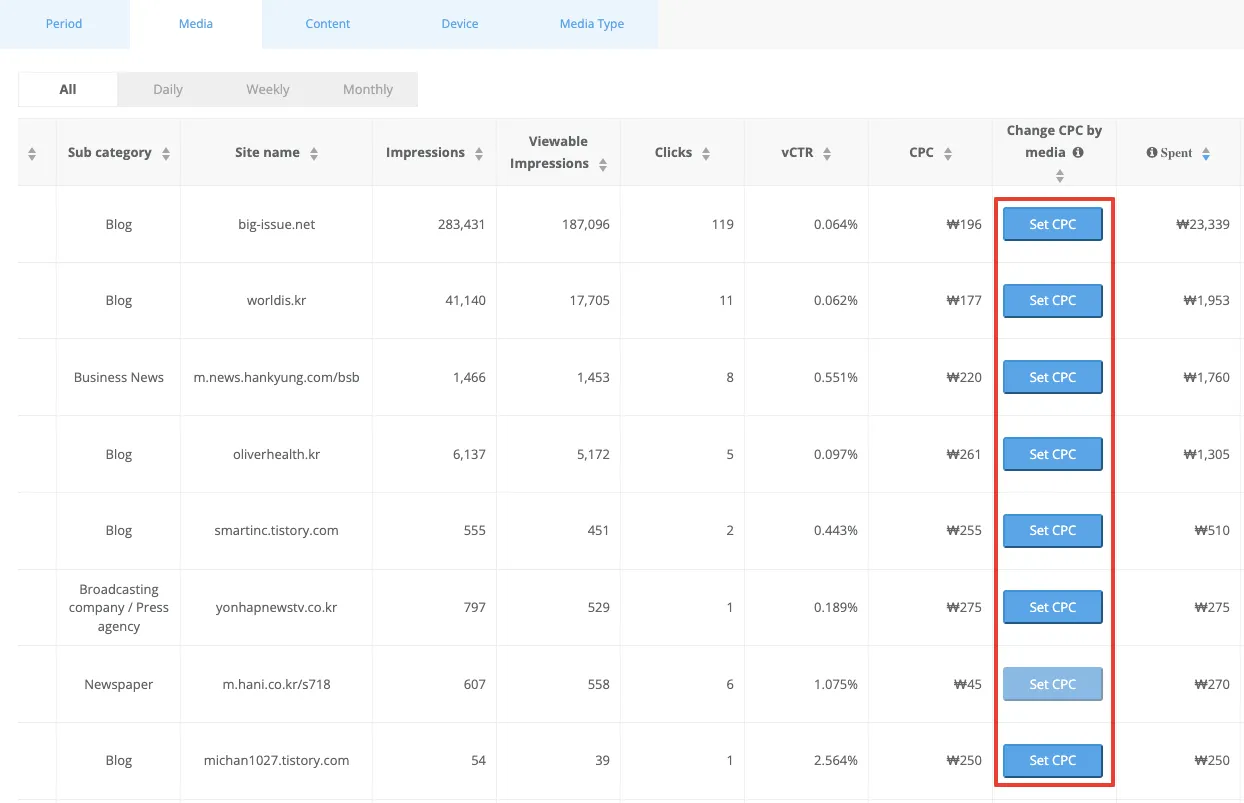Media Optimization
Customers who show interest in your ad campaign may be widespread throughout the network, however, not all of these customers have same value. Let’s say 1,000 users have clicked your ad in Website A and Website B and these clicks had same CPC. Let’s also say that Website A showed 50 conversions while Website B had only 10 conversions. If the goal of your ad campaign was Conversion, we can say Website A shows higher performance, based on the conversion rate. Therefore, we can decide to increase the CPC in Website A which shows higher performance in conversion, the campaign’s goal. By doing so your ad campaign will be more competitive and helpful in securing more traffic.
Opimization by Media Type
Select Media Type criteria in the Performance page to see ad performance for each media type.
•
Campaign performance may vary for each media type. If this is the case, try showing ads only in certain media category or increase CPC for that category.
•
You can change CPC for each media type by going to the Campaign page and clicking on .
Change Max CPC Settings > Detailed Settings
Optimization by Media
You can have even more granular control over optimizing a campaign’s performance. By optimizing by media sites, you can check each media site’s performance and decide to increase CPC or exclude from showing ads depending on the media site’s performance.
You can check the list of TOP 100 medias with highest exposure and select within the list by clicking TOP Medias.
After activating the campaign, you can check the performance of each media site and adjust the CPC by clicking ‘Set CPC by Media’.