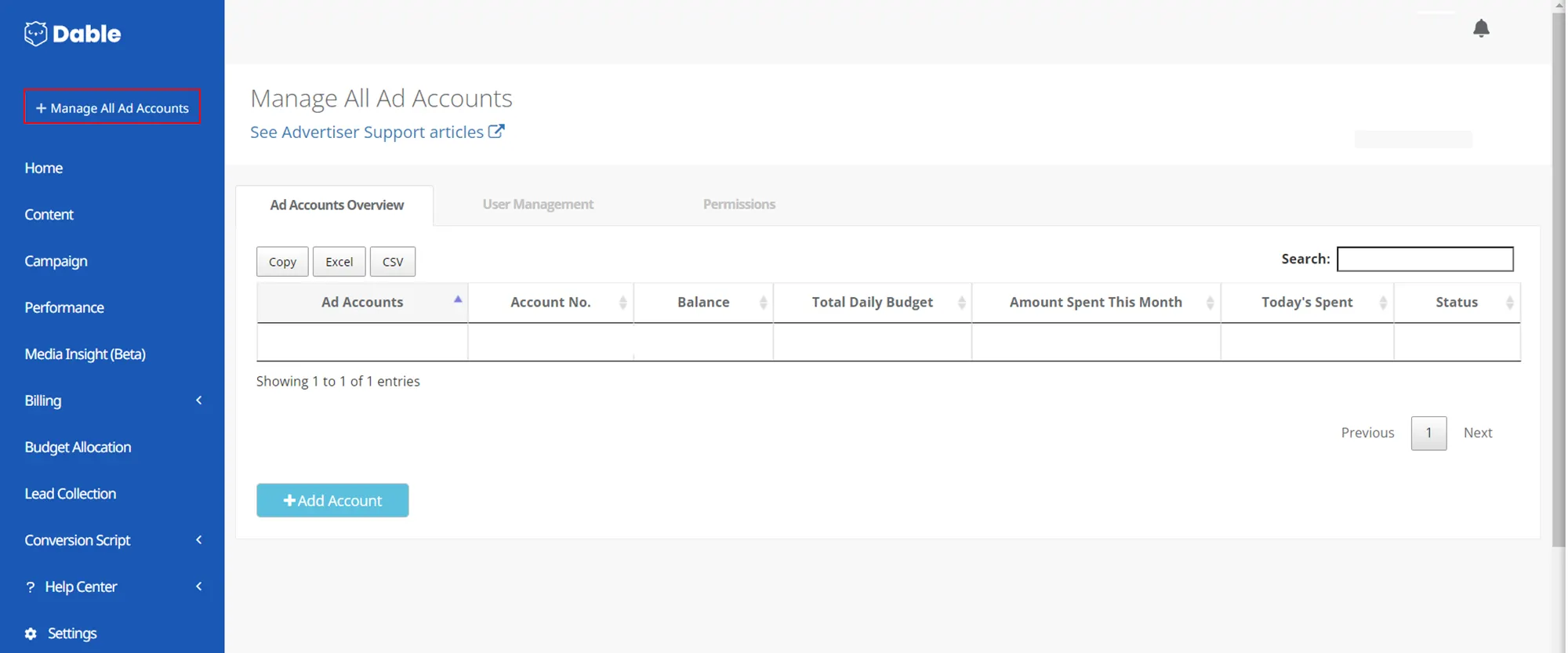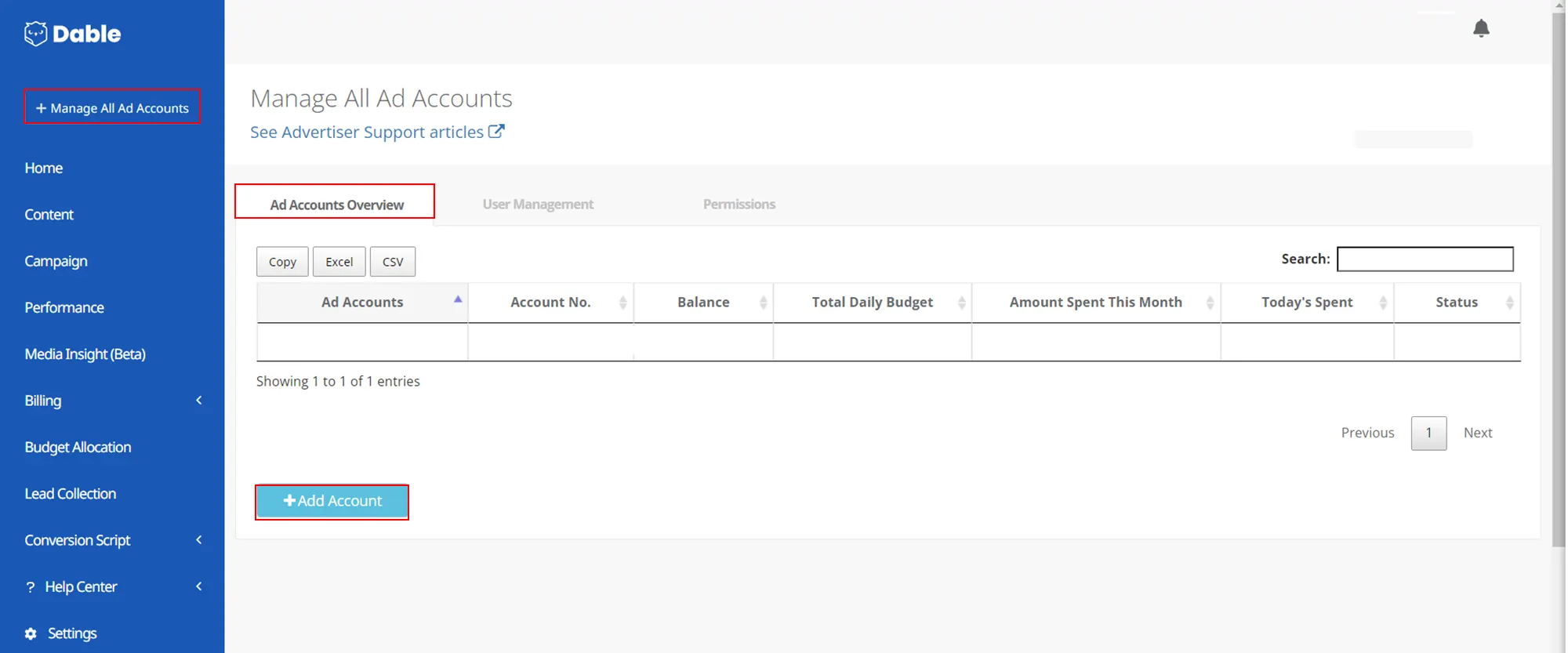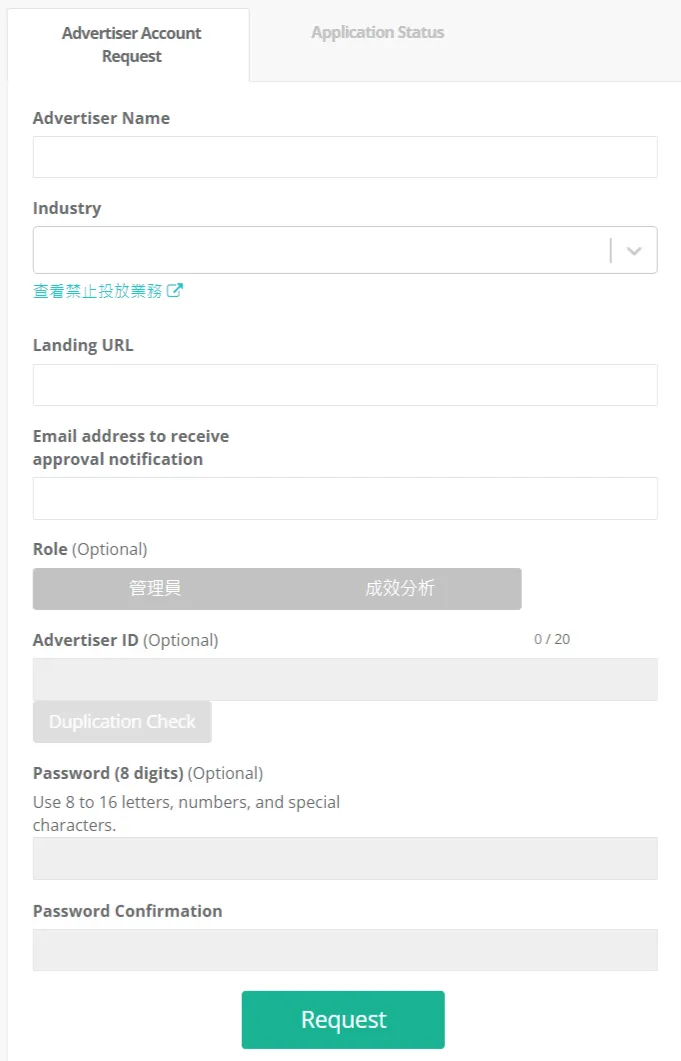Agency Account
Sign up and join Dable, the best personalization platform in Asia, to show your ads to most relevant users.
Before we start
To create an agency account, you must have an email address to use as your Login ID, your (agency’s) business license, and your advertiser’s sample content URL.
To register as an agency account, business license registered under an advertising agency or any related items must be submitted.
Dable allows only 1 agency account per business license. If you have an existing account, please use that one instead. If you forgot your password, please click Forgot Password? and follow the instructions. If you need to separate your account, please contact us here.
If you already have an agency account, you can add advertisers without creating a new account. Please read the Add advertiser to agency account below.
Please read Dable’s Content Review Guideline and check if you meet all the requirements. In particular, please pay special attention to the following:
Products or services related to gambling (including lottery) are prohibited. See prohibited products/services here.
If your ad’s landing page has provocative or sensational content, your ad may not be served.
Create an agency account
1.
2.
Select ‘I am an agency, and I would like to serve ads on Dable network on behalf of my advertiser.’
3.
Enter Contact Info. Email and password will be used to log in to your Dable marketing dashboard.
4.
Enter Business Info of the agency. Please provide websites or sample URLs that link to your advertisers’ ad content.
5.
Enter Campaign Info.
6.
If you check on ‘Please send me tips on product updates and campaign best practices’, you will receive our latest news by email.
Once you create an account, we will review it within 1 business day and notify the results to you by email.
The URL of your sample content may be different with the actual URL that will be used in your ad campaign. However, the product or service should not be changed.
Log in to the Marketing Dashboard
Once your account is successfully created, you will receive an email from Dable. Now you can log in to the Marketing Dashboard to create a campaign.
First things first, please upload the agency’s business registration info! You cannot add money to your account if this is not done yet. Also, this info will be used to issue your tax invoice. Advertiser’s business registration info is optional.
Add users
You can invite advertisers or staff and give them access to the Marketing Dashboard. Users will be categorized according to their permission levels and account type.
Permission level
•
Administrator: Can access all features in the account including content creation and performance analysis.
•
Performance: Can access performance analysis, lead collections, and guide documents only (cannot create or modify content)
Account type
•
Agency: Can access all accounts managed by the agency
•
Advertiser: Can only access accounts related to them
How to add users
Follow the steps below to add users. You can always change or delete users from your account.
1.
Log in to the Marketing Dashboard.
2.
Click ‘+ Manage All Ad Accounts’ in the top left corner.
3.
Click the ‘User Management’ tab.
4.
Click ‘+Add’.
5.
Enter Login ID and permission and select the account type. Email will be used to find passwords.
6.
Click ‘Save’ and send the login details to the user.
Add advertiser to agency account
To provide service to an advertiser who is new to Dable, just add the advertiser to your agency account. The advertiser account will go through the review process.
1.
Log in to the Marketing Dashboard.
2.
Click ‘+ Manage All Ad Accounts’ in the top left corner.
3.
Click the ‘Ad Accounts Overview’ tab.
4.
Click ‘+ Add Account’.
1.
Enter the advertiser info and the email to receive the account approval notification.
2.
If you want to create an ID to share with the advertiser, enter the permission level and login ID. You can create additional IDs after creating the account.
3.
Click ‘Submit’.
4.
We will review the request and notify the result by email. Once your account is successfully created, you will receive an email from Dable.
FAQ
What is a Dable Marketing Partner Program?
Are only Dable Marketing Partners allowed to provide service to advertisers?
Do agencies need to make a written contract with Dable to provide service?
I forgot my password.
My ID and password are correct, but I cannot login.
I want to receive an advertiser account that served ads on Dable through another agency. How can I do this?
I used to run an advertiser account by myself but now I want to ask an agency to do this for me. How can I do this?