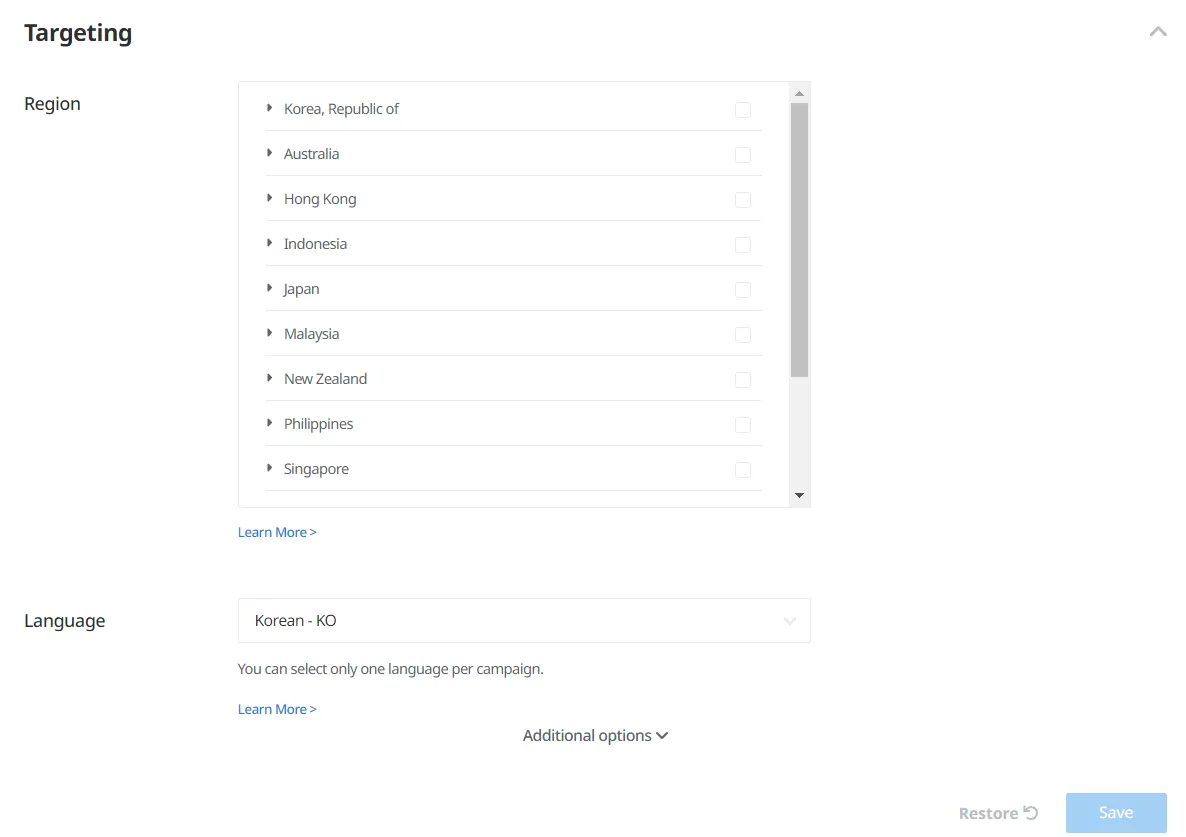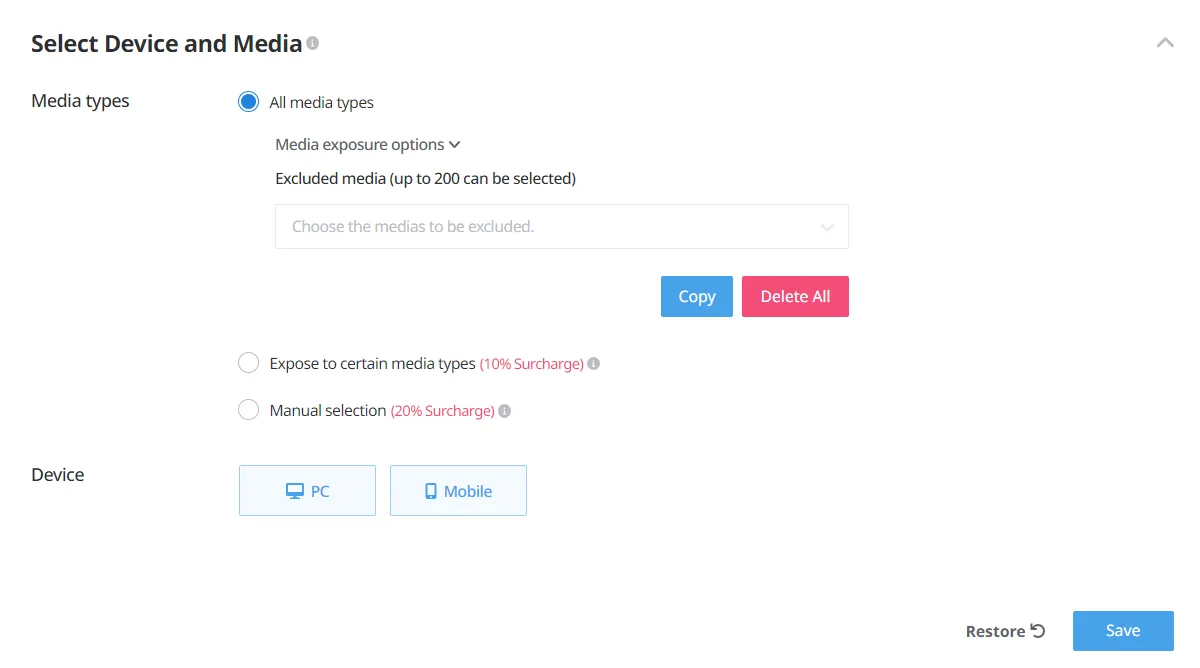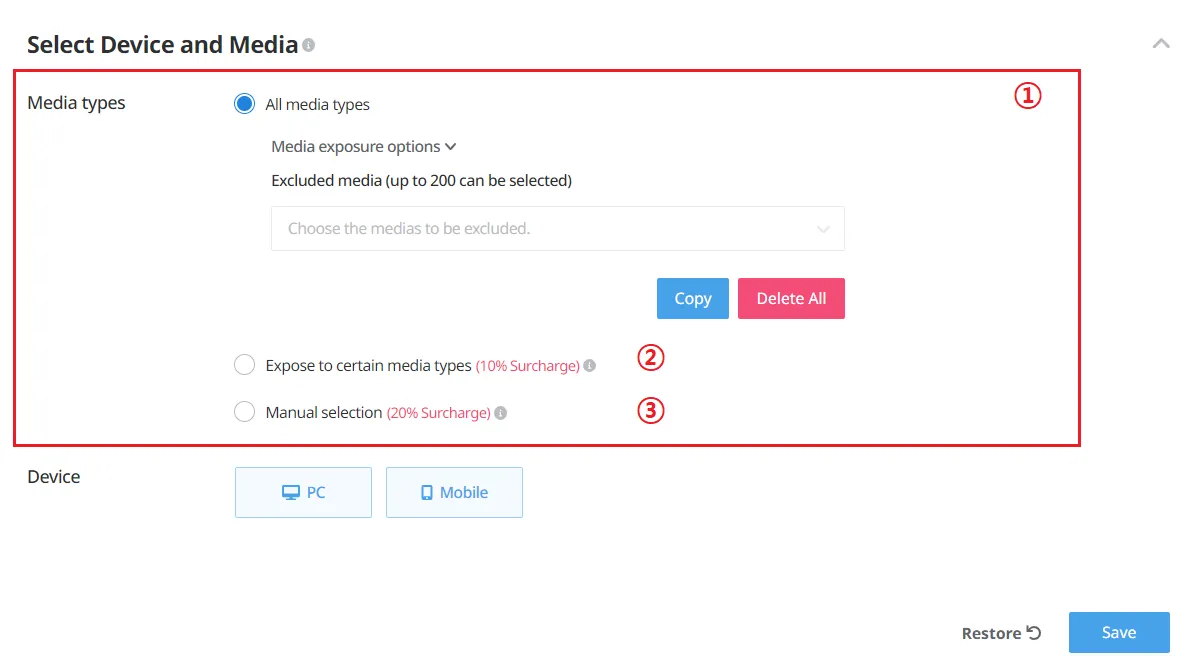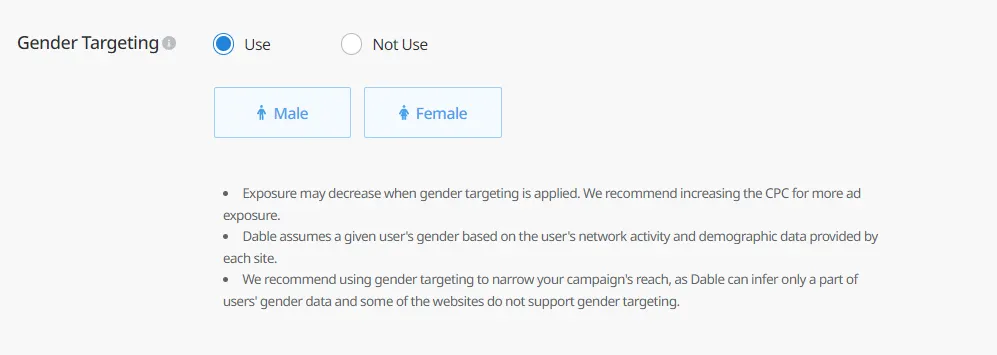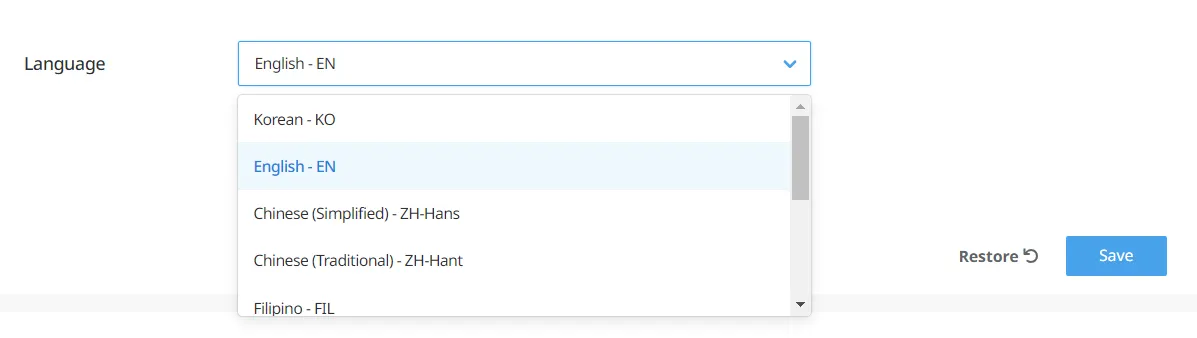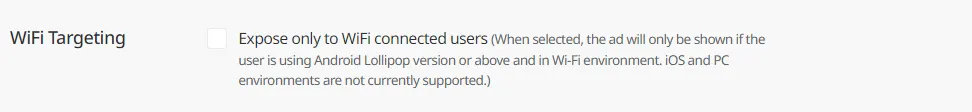Targeting options
Dable provides various types of targeting options.
•
Geo Targeting
•
Device Targeting
•
Media Targeting
•
Gender Targeting
•
Language Targeting
Geo Targeting
Geo Targeting lets you target users located in the targeting area based on users’ IP. You can target by country/region or only parts of regions within a country/region.
•
Regional targeting available - Korea, Indonesia, Japan, Taiwan, Vietnam, Australia, Malaysia, Thailand
•
Country-level only: Philippines, Singapore, USA, New Zealand, Hong Kong
•
You can set Geo Targeting when setting up a new campaign. Of course, you can configure or change the targeting settings later.
◦
Go to ‘Campaign’ – Select the campaign you want to change – Change as needed on ‘See More Campaign Options’
•
Geo-targeting is helpful to local businesses. Try adding region names to your ad to enhance performance.
Device Targeting
Device Targeting lets you target specific devices (desktop or mobile).
•
You can set Device Targeting when setting up a new campaign. Of course, you can configure or change the targeting settings later.
◦
Go to ‘Campaign’ – Select the campaign you want to change – ‘Select Device and Media’ – Change as needed
•
If your content is Outlink, you need the target device’s URL. For example, if you are targeting desktop but do not have the desktop URL, your ad will not be served.
Media Targeting
You can choose to serve ads to certain media, or exclude those you do not want to serve your ads on. If you have just begun running your campaign, we recommend serving ads to all media first and then optimizing your list based on the performance.
•
You can set Media Targeting when setting up a new campaign. Of course, you can configure or change the targeting settings later.
◦
Go to ‘Campaign’ – Select the campaign you want to change – ‘Select Device and Media’ – Change as needed
① Exclude media
•
Enter the sites you wish to exclude from your media list. You can enter up to 200 sites.
② Expose ads to certain media types only
•
Ads will be served to the selected media type only.
•
Types of media: News, Magazines, Entertainment/Sports, Online Community, Game Community, App, Blogs, Others
•
After selecting a media type, you can also select some media sites from other types of media. You can select up to 50 sites.
③ Manual selection
•
Ads will be served to the selected media sites only. Select those you wish to show your ads on.
•
Advertisers compete with each other to serve their ads on each media. To win the competition in popular sites, you may have to set a higher CPC.
Gender Targeting
With Gender Targeting, you can serve ads to users who are likely to be the gender you are targeting. Dable assumes a user’s gender based on the user activities on the network and demographic data provided from each site.
•
You can set Gender Targeting after setting up a campaign.
◦
Go to ‘Campaign’ – Select the campaign you want to set Gender Targeting – Select ‘Gender Targeting’ – Select the gender you wish to target
•
Since Dable can assume only some user’s gender (not all) and not all websites support Gender Targeting, we recommend using this feature as a means to limit your campaign’s reach.
Language Targeting
With Language Targeting, you can target users who are likely to use the language you wish to target. It uses data such as the user’s location, user’s language and site language.
•
You can set Language Targeting after setting up a campaign.
◦
Go to ‘Campaign’ – ‘Targeting’ – Set Language targeting
Wifi Targeting
With Wifi Targeting, you can expose ads to users who are connected to Wifi.
•
You can set Wifi Targeting after setting up a campaign.
◦
Go to ‘Campaign’ – ‘Targeting’ – ‘Additional options’ under Targeting – Select ‘WiFi Targeting’
•
Ad will only be served to a user who is using Android Lollipop version or above and connected to Wi-Fi. iOS and PC environments are not currently supported.