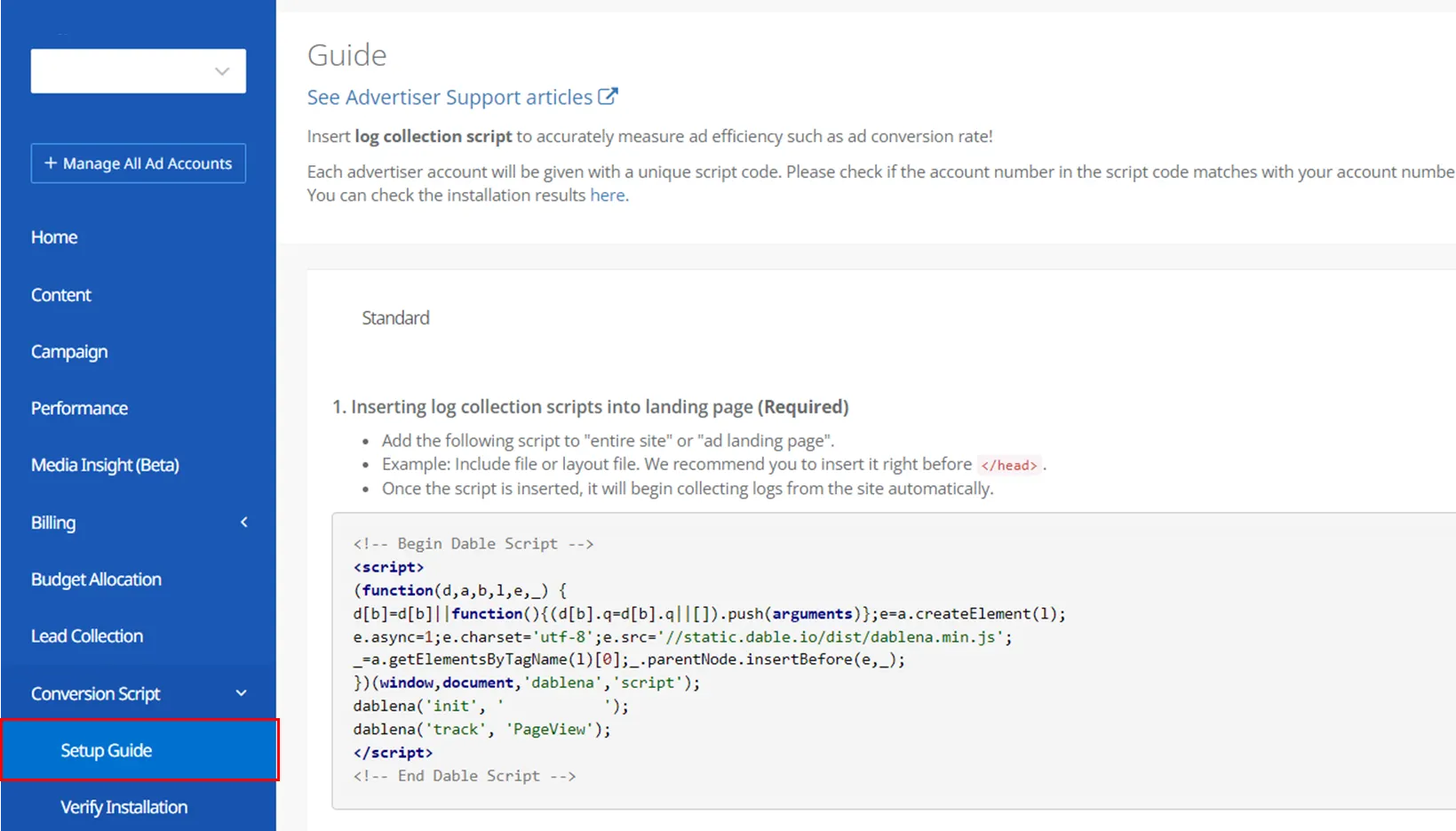Installing Conversion Script
You can track actions that people take on your website and optimize your ad performance by using Dable’s conversion script. See what kind of actions users are taking on your website.
Verify Conversion Script
•
Each ad account has its own conversion script.
•
To see the conversion script for your ad account, click on the ‘Conversion Script’ menu on the left side of the dashboard.
PageView Script & Event Script
Dable recommends at least two scripts to be installed for tracking purposes.
PageView Script (Required)
PageView Script is a must; it should be installed to collect logs from your website. PageView script is installed on the entire website or ad’s landing page. We highly recommend that you place this script in website’s header so it can be used on all pages.
<!-- Begin Dable Script -->
<script>
(function(d,a,b,l,e,_) {
d[b]=d[b]||function(){(d[b].q=d[b].q||[]).push(arguments)};e=a.createElement(l);
e.async=1;e.charset='utf-8';e.src='//static.dable.io/dist/dablena.min.js';
_=a.getElementsByTagName(l)[0];_.parentNode.insertBefore(e,_);
})(window,document,'dablena','script');
dablena('init', '001-000-001');
dablena('track', 'PageView');
</script>
<!-- End Dable Script -->
JavaScript
복사
*These codes are examples. You can check your own script in the dashboard.
Event Script
An event refers to an action performed by users within your website. You will be tracking this event. Events can be signing up, making a purchase, searching for an item or adding an item to shopping cart. Select a conversion type you wish to measure in your ad campaign. Dable provides several custom conversion trackings to meet most of your measuring needs. For example, if your ad campaign is focused on collecting user DB, you need to track a user action of entering and sending personal information on the landing page. In this case you can use ‘Signup or DB input success page’ script. Generally you install this script in the ‘input success page’ where a user is led to after entering his/her information, but you can also track this action by tracking a button click in case you do not have a destination URL.
<!-- Begin Dable Script -->
<script>
(function(d,a,b,l,e,_) {
d[b]=d[b]||function(){(d[b].q=d[b].q||[]).push(arguments)};e=a.createElement(l);
e.async=1;e.charset='utf-8';e.src='//static.dable.io/dist/dablena.min.js';
_=a.getElementsByTagName(l)[0];_.parentNode.insertBefore(e,_);
})(window,document,'dablena','script');
dablena('init', '001-000-001');
dablena('track', 'CompleteRegistration');
</script>
<!-- End Dable Script -->
JavaScript
복사
*These codes are examples. You can check your own script in the dashboard.
FAQ
How long is Dable's conversion window?
Does Dable offer a conversion script installation service?